Table of Contents
Optimizing OpenStack Performance: Tips and Tricks – Offer advice on how to optimize OpenStack performance, including compute, storage, and networking components.
Optimizing OpenStack performance is critical for ensuring that cloud environments run efficiently, reliably, and with minimal downtime. This extensive guide will cover a variety of strategies and best practices for enhancing the performance of compute, storage, and networking components within an OpenStack deployment.
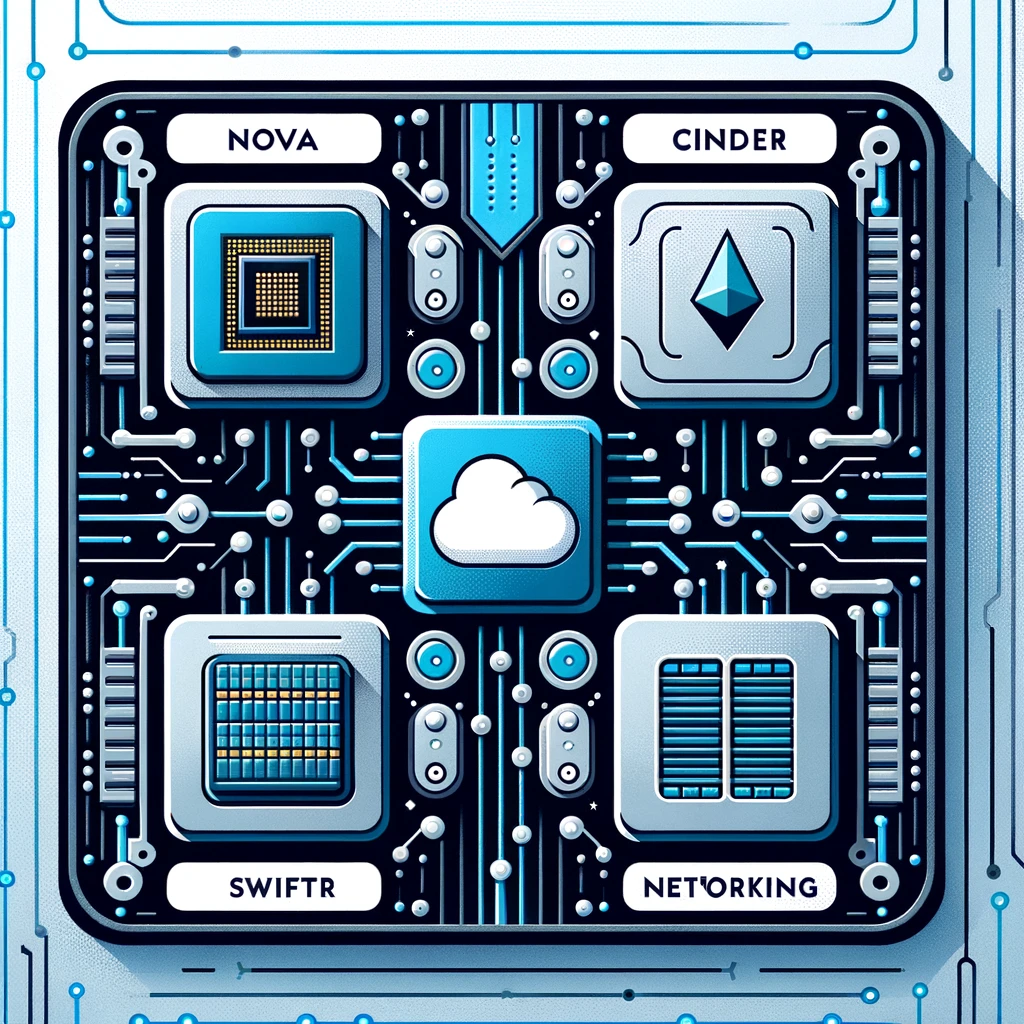
Introduction to OpenStack Performance Optimization
OpenStack is a complex collection of services that manage large pools of compute, storage, and networking resources throughout a datacenter, all managed through a dashboard or via the OpenStack API. Performance issues in such environments can stem from a wide range of sources, including misconfiguration, inadequate hardware resources, or suboptimal software settings. Addressing these issues requires a comprehensive approach, examining each component individually and the system as a whole.
Optimizing Compute Resources (Nova)
Compute nodes in OpenStack are managed by Nova, which handles the lifecycle of compute instances. Here are several strategies to optimize Nova’s performance:
Choose the Right Hardware: High-performance CPUs and ample memory can dramatically improve the performance of VM instances. Additionally, using SSDs for compute nodes can decrease boot times and increase disk I/O performance.
CPU Pinning and Configuration: Use CPU pinning to dedicate specific physical CPU cores to certain VMs or services, reducing CPU contention and improving performance consistency. Also, configure CPU overcommit ratios based on your workload requirements. A lower ratio is better for CPU-intensive workloads.
Use NUMA Topologies Wisely: For systems with Non-Uniform Memory Access (NUMA), align VMs with specific NUMA nodes to optimize memory access patterns.
Optimize Instance Scheduling: Customize the Nova scheduler to prioritize the distribution of VMs based on the workload. Strategies can include spreading VMs across hosts to balance load or stacking VMs on hosts to conserve power.
Streamline Live Migrations: Optimize live migration settings to ensure minimal downtime and performance impact when migrating VMs from one host to another. This involves tuning parameters like migration_down_timeout and live_migration_bandwidth.
Enhancing Storage Performance (Cinder and Swift)
Storage in OpenStack is managed by Cinder (block storage) and Swift (object storage). Performance optimizations for these components include:
High-Performance Backend Storage: Utilize high-performance storage hardware. SSDs can provide rapid access times for block storage, and high-speed networking equipment can improve Swift’s performance.
Fine-Tune Storage Configuration: For Cinder, consider using backend storage options like solid-state drives (SSDs) for faster I/O operations. With Swift, ensure that the ring configuration is optimal to balance loads effectively across the storage nodes.
Implement Caching Mechanisms: Use caching to improve response times and reduce load on the backend storage. For example, employ SSDs as cache layers for frequently accessed data.
Storage Network Optimization: Dedicate network resources for storage traffic. Implement Quality of Service (QoS) rules to prioritize storage traffic in the network.
Improving Networking Performance (Neutron)
Networking in OpenStack is managed by Neutron, which can be tuned for better performance through the following approaches:
Network Backend Choices: Choose the right Neutron plugin and network drivers based on your performance needs. For instance, the Open vSwitch (OVS) provides robust networking capabilities but might be less performant than Linux bridge in certain scenarios.
Optimize Network Configurations: Adjust the MTU settings to optimize for throughput; larger MTUs can reduce overhead and improve performance. Also, consider enabling jumbo frames if supported by your hardware.
Use Hardware Offloads: Where possible, use network interface cards (NICs) that support offloading of tasks like packet filtering and VLAN tagging to reduce the load on the CPU.
Segment Networks: Use network segmentation techniques such as VXLAN or VLAN to reduce broadcast traffic and improve network security and performance.
General Best Practices
Regular Monitoring and Testing: Continuously monitor the performance of your OpenStack environment. Tools like Ceilometer for performance data collection and analysis or custom scripts to regularly test and log performance metrics can help identify bottlenecks.
Upgrade and Patch Regularly: Keep your OpenStack deployment up-to-date with the latest releases and patches. Newer versions often include performance improvements and bug fixes.
Automation and Orchestration: Automate routine tasks and optimize resource orchestration with tools like Heat and Mistral to reduce manual overhead and improve operational efficiency.
Conclusion
Optimizing an OpenStack environment is an ongoing process that involves tuning, testing, and monitoring various components. By following the strategies outlined above for compute, storage, and networking, administrators can significantly enhance the performance of their OpenStack clouds. Continued learning and adaptation to new tools and techniques are essential as technology evolves.
Go Blog Home
